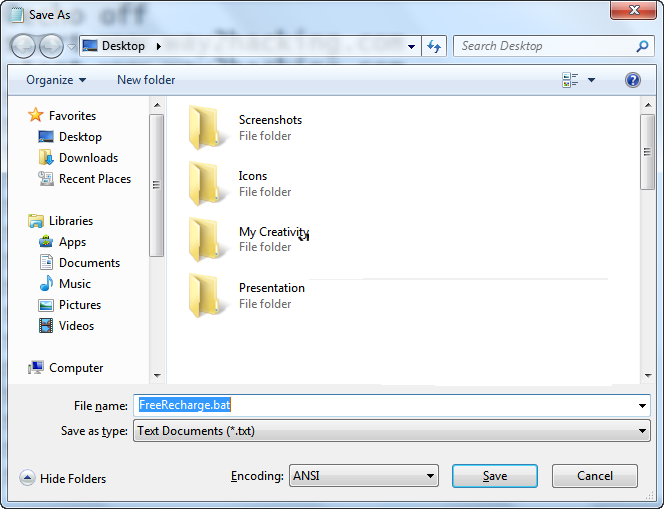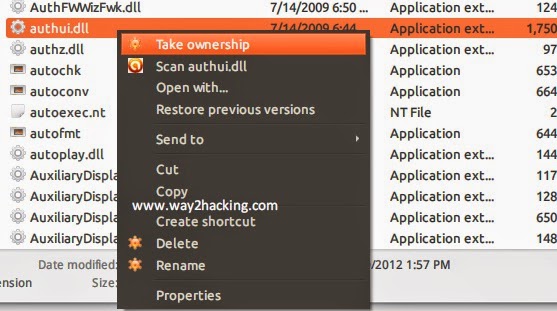Friends, today i’ll share how to crash internet browser of your friends. Before explaining this trick let me tell you how this trick will work. You know what happens if a browser have to open 100 website at once, it’ll crash. So let start the trick. .
STEP 1.
Open notepad
Open notepad
STEP 2.
Copy and paste below code in NOTEPAD.
STEP 3.
Save it as (any name).bat [I recommend you to give any interesting name so that your friend must click on this file. e.g FreeRecharge.bat]
STEP 4.
Give it to your friends in his pen drive, when he’ll click on it ,then boom. . you can also check it on your pc, it is not so harmful..